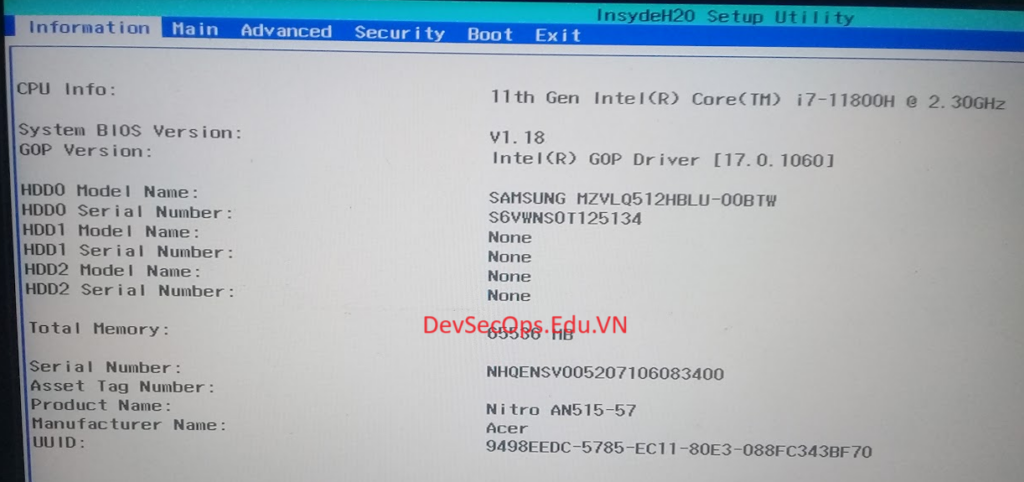Laptop 64GB RAM để làm các khóa học công nghệ thông tin chuyên sâu là đây.
Laptop 64GB RAM chạy 2 thanh RAM nên gọi là Dual channel.
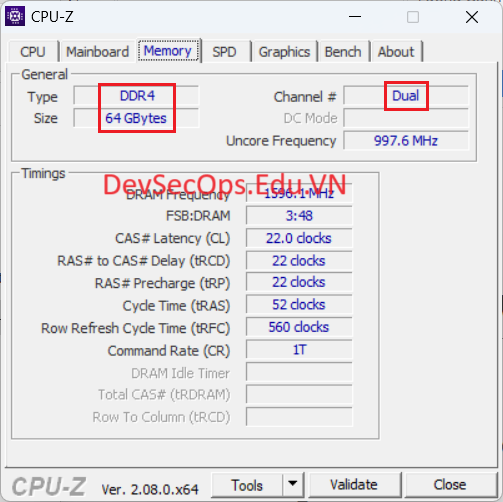
DDR4 32GB bus 3200 MHz Slot 1 nhìn từ CPU-Z.
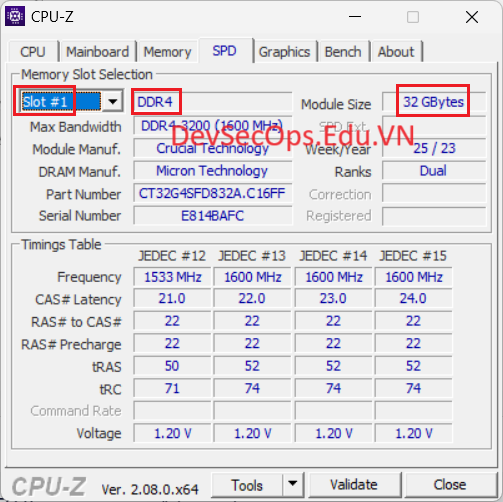
DDR4 32GB bus 3200 MHz Slot 5 nhìn từ CPU-Z.
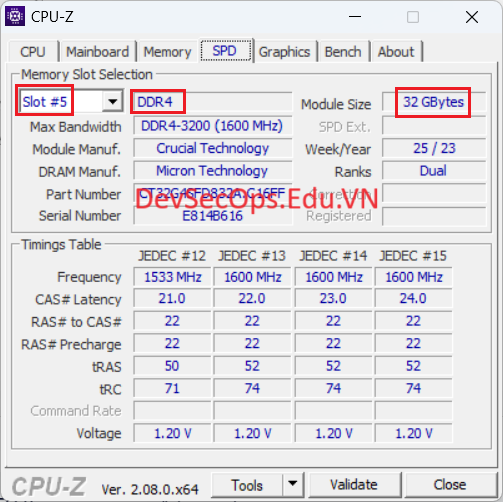
Laptop 64GB RAM bằng lệnh systeminfo trên Powershell của Windows 11.
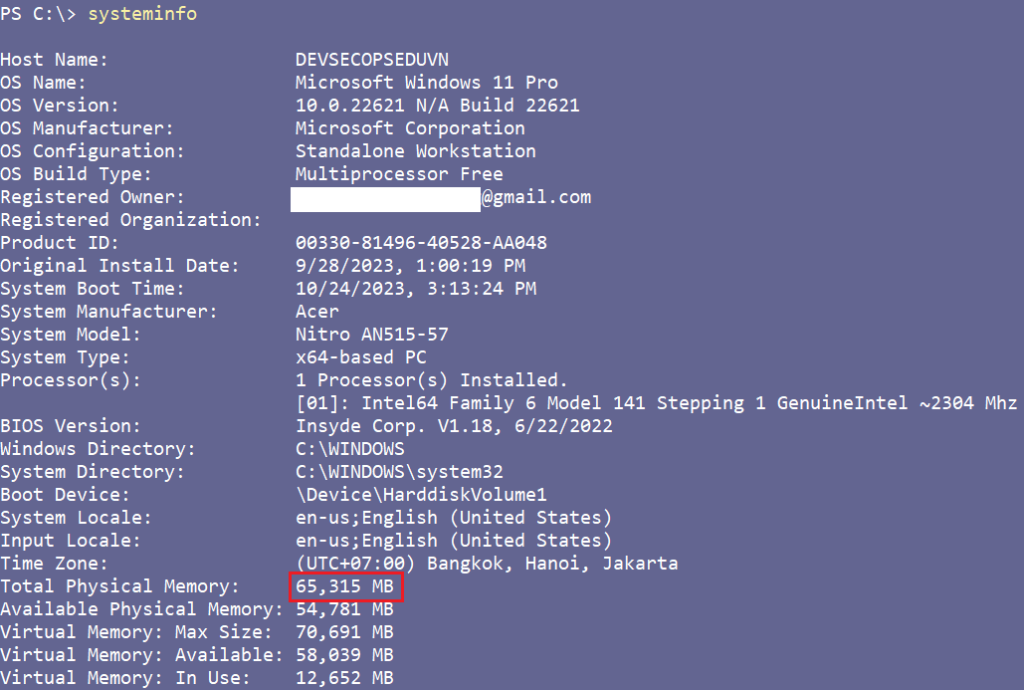
PS C:\> systeminfo
Host Name: DEVSECOPSEDUVN
OS Name: Microsoft Windows 11 Pro
OS Version: 10.0.22621 N/A Build 22621
OS Manufacturer: Microsoft Corporation
OS Configuration: Standalone Workstation
OS Build Type: Multiprocessor Free
Registered Owner: XXXXXX@gmail.com
Registered Organization:
Product ID: 00330-81496-40528-AA048
Original Install Date: 9/28/2023, 1:00:19 PM
System Boot Time: 10/24/2023, 3:13:24 PM
System Manufacturer: Acer
System Model: Nitro AN515-57
System Type: x64-based PC
Processor(s): 1 Processor(s) Installed.
[01]: Intel64 Family 6 Model 141 Stepping 1 GenuineIntel ~2304 Mhz
BIOS Version: Insyde Corp. V1.18, 6/22/2022
Windows Directory: C:\WINDOWS
System Directory: C:\WINDOWS\system32
Boot Device: \Device\HarddiskVolume1
System Locale: en-us;English (United States)
Input Locale: en-us;English (United States)
Time Zone: (UTC+07:00) Bangkok, Hanoi, Jakarta
Total Physical Memory: 65,315 MB
Available Physical Memory: 54,781 MB
Virtual Memory: Max Size: 70,691 MB
Virtual Memory: Available: 58,039 MB
Virtual Memory: In Use: 12,652 MB
Page File Location(s): C:\pagefile.sys
Domain: WORKGROUP
Logon Server: \\DEVSECOPSEDUVN
Hotfix(s): 3 Hotfix(s) Installed.
[01]: KB5030651
[02]: KB5031354
[03]: KB5031592
Network Card(s): 7 NIC(s) Installed.
[01]: VMware Virtual Ethernet Adapter for VMnet1
Connection Name: VMware Network Adapter VMnet1
DHCP Enabled: No
IP address(es)
[01]: 192.168.135.1
[02]: fe80::99ae:ec6:ae69:70c3
[02]: VMware Virtual Ethernet Adapter for VMnet2
Connection Name: VMware Network Adapter VMnet2
DHCP Enabled: Yes
DHCP Server: 255.255.255.255
IP address(es)
[01]: 169.254.83.122
[02]: fe80::7649:3336:a41e:4636
[03]: VMware Virtual Ethernet Adapter for VMnet3
Connection Name: VMware Network Adapter VMnet3
DHCP Enabled: Yes
DHCP Server: 255.255.255.255
IP address(es)
[01]: 169.254.251.106
[02]: fe80::7458:d163:fa7a:4b8a
[04]: VMware Virtual Ethernet Adapter for VMnet8
Connection Name: VMware Network Adapter VMnet8
DHCP Enabled: No
IP address(es)
[01]: 192.168.198.1
[02]: fe80::ff2d:f44a:9a0:7f4f
[05]: Killer(R) Wi-Fi 6 AX1650i 160MHz Wireless Network Adapter (201NGW)
Connection Name: Wi-Fi
DHCP Enabled: Yes
DHCP Server: 192.168.69.1
IP address(es)
[01]: 192.168.69.54
[02]: fe80::9cfe:e9b3:e877:a3aa
[06]: Killer E2600 Gigabit Ethernet Controller
Connection Name: Ethernet
Status: Media disconnected
[07]: VirtualBox Host-Only Ethernet Adapter
Connection Name: Ethernet 4
DHCP Enabled: No
IP address(es)
[01]: 192.168.56.1
[02]: fe80::4240:66f2:63a4:6497
Hyper-V Requirements: VM Monitor Mode Extensions: Yes
Virtualization Enabled In Firmware: Yes
Second Level Address Translation: Yes
Data Execution Prevention Available: YesLaptop RAM 64GB coi bằng Task Manager của Windows 11.
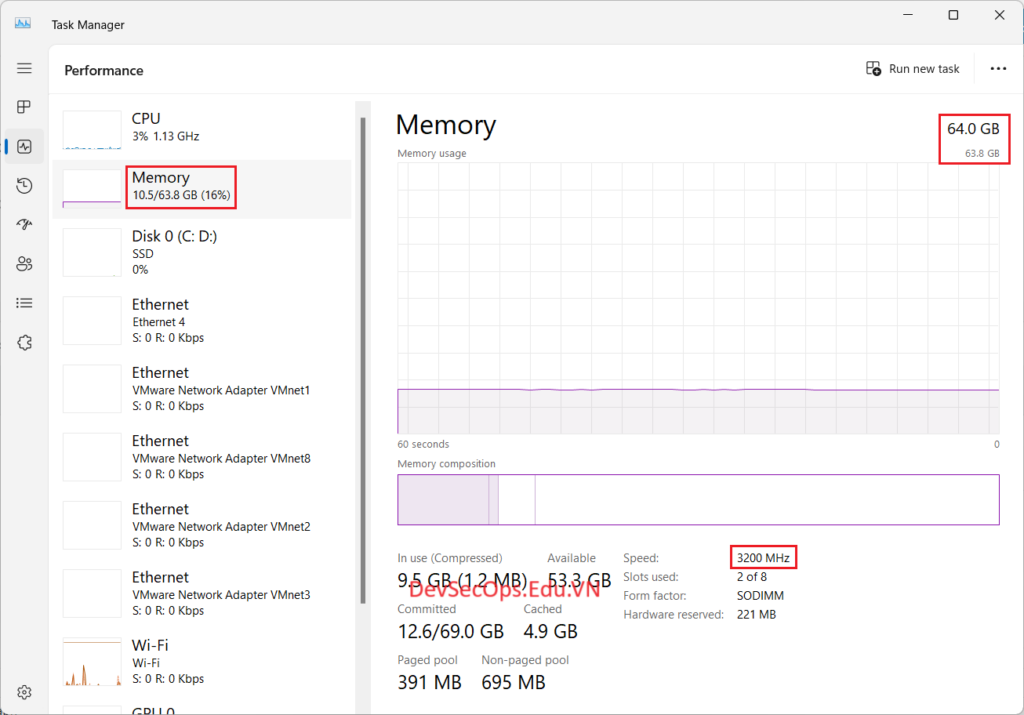
Laptop RAM 64GB nhìn từ DirectX Diagnostic Tool lệnh dxdiag của Windows 11.
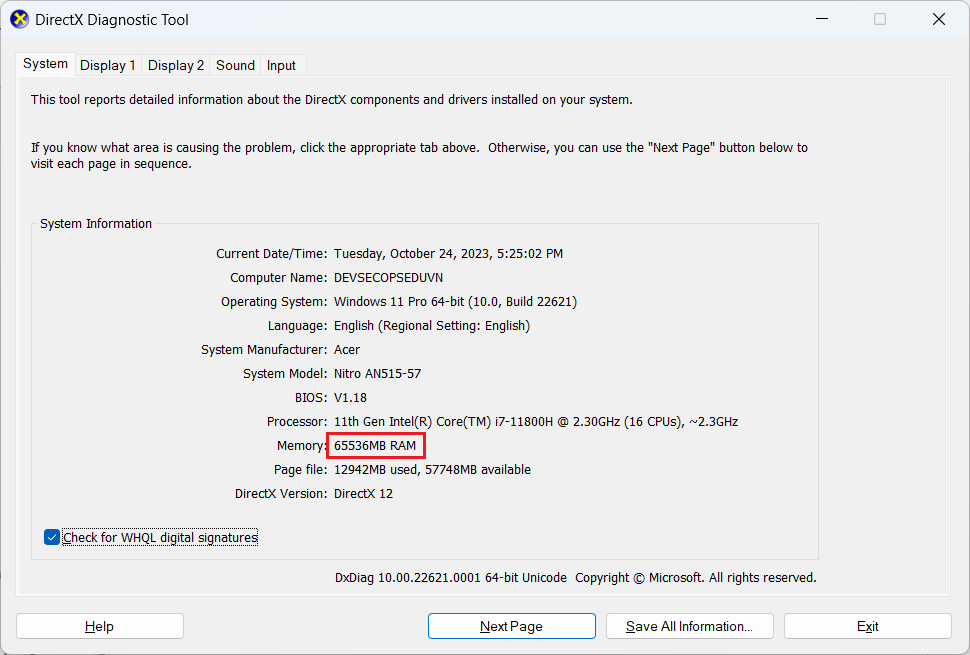
Laptop RAM 64GB nhìn từ System About của Windows 11.
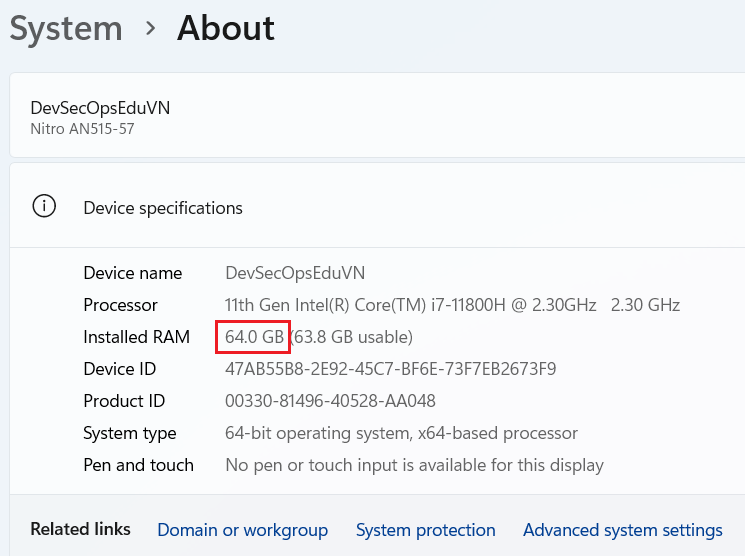
Laptop RAM 64GB lệnh msinfo32 thấy System Infomation trên Windows 11.
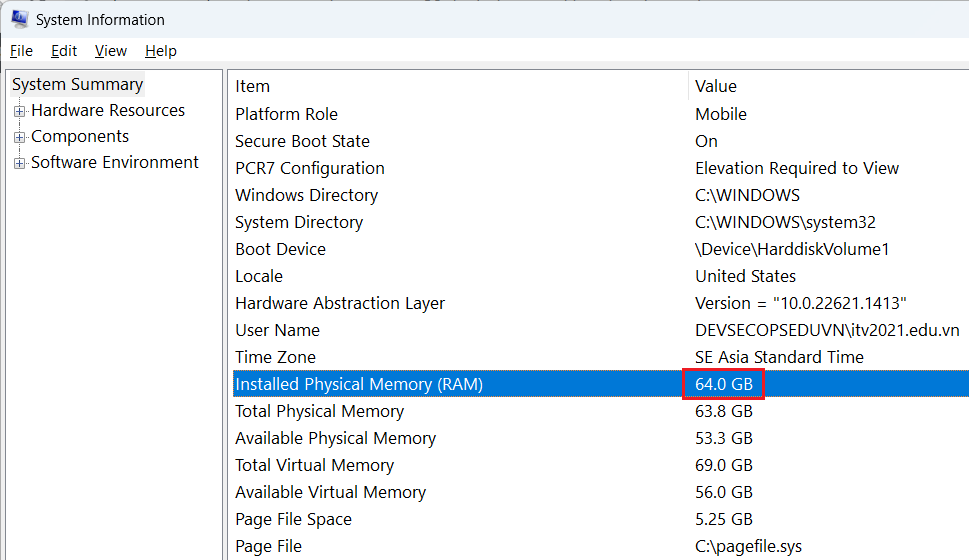
Laptop RAM 64GB coi trên UEFI firmware BIOS Firmware