

rc.local là dịch vụ của systemd để tự động chạy các lệnh hoặc các shell script khi hệ điều hành Linux khởi động.
Nói cách khác khi hệ điều hành Linux khởi động lên nó sẽ tự động chạy các lệnh hoặc các shell script khai báo trong dịch vụ rc.local của systemd.
Khi mua hoặc xài thử Linux VPS bạn hãy kiểm tra các dịch vụ của systemd trên hệ điều hành Linux vừa khởi tạo coi có gì đặc biệt hay lỗi gì không?
Thật bất ngờ là tự nhiên thấy dịch vụ rc.local của systemd báo lỗi.
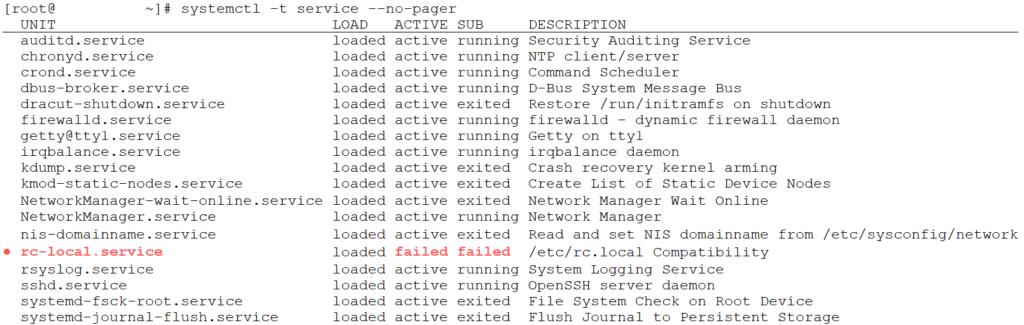
systemctl -t service --no-pager
UNIT LOAD ACTIVE SUB DESCRIPTION
auditd.service loaded active running Security Auditing Service
chronyd.service loaded active running NTP client/server
crond.service loaded active running Command Scheduler
dbus-broker.service loaded active running D-Bus System Message Bus
dracut-shutdown.service loaded active exited Restore /run/initramfs on shutdown
firewalld.service loaded active running firewalld - dynamic firewall daemon
getty@tty1.service loaded active running Getty on tty1
irqbalance.service loaded active running irqbalance daemon
kdump.service loaded active exited Crash recovery kernel arming
kmod-static-nodes.service loaded active exited Create List of Static Device Nodes
NetworkManager-wait-online.service loaded active exited Network Manager Wait Online
NetworkManager.service loaded active running Network Manager
nis-domainname.service loaded active exited Read and set NIS domainname from /etc/sysconfig/network
● rc-local.service loaded failed failed /etc/rc.local Compatibility
rsyslog.service loaded active running System Logging Service
sshd.service loaded active running OpenSSH server daemon
systemd-fsck-root.service loaded active exited File System Check on Root Device
systemd-journal-flush.service loaded active exited Flush Journal to Persistent Storage
systemd-journald.service loaded active running Journal Service
systemd-logind.service loaded active running User Login Management
systemd-network-generator.service loaded active exited Generate network units from Kernel command line
systemd-random-seed.service loaded active exited Load/Save Random Seed
systemd-remount-fs.service loaded active exited Remount Root and Kernel File Systems
systemd-sysctl.service loaded active exited Apply Kernel Variables
systemd-tmpfiles-setup-dev.service loaded active exited Create Static Device Nodes in /dev
systemd-tmpfiles-setup.service loaded active exited Create Volatile Files and Directories
systemd-udev-trigger.service loaded active exited Coldplug All udev Devices
systemd-udevd.service loaded active running Rule-based Manager for Device Events and Files
systemd-update-utmp.service loaded active exited Record System Boot/Shutdown in UTMP
systemd-user-sessions.service loaded active exited Permit User Sessions
user-runtime-dir@1000.service loaded active exited User Runtime Directory /run/user/1000
user@1000.service loaded active running User Manager for UID 1000
LOAD = Reflects whether the unit definition was properly loaded.
ACTIVE = The high-level unit activation state, i.e. generalization of SUB.
SUB = The low-level unit activation state, values depend on unit type.
36 loaded units listed. Pass --all to see loaded but inactive units, too.
To show all installed unit files use 'systemctl list-unit-files'.Coi kĩ tình trạng dịch vụ rc-local.service để biết thêm
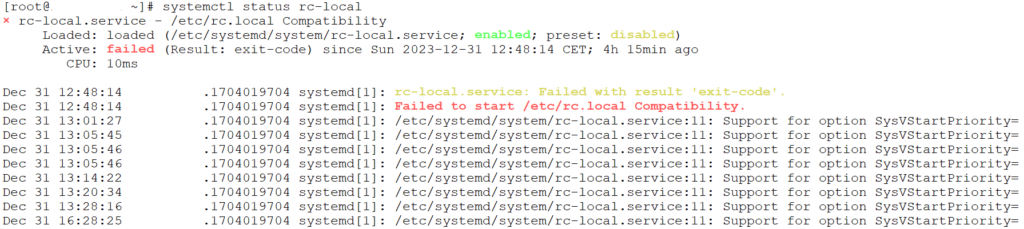
systemctl status rc-local
× rc-local.service - /etc/rc.local Compatibility
Loaded: loaded (/etc/systemd/system/rc-local.service; enabled; preset: disabled)
Active: failed (Result: exit-code) since Sun 2023-12-31 12:48:14 CET; 4h 23min ago
CPU: 10ms
systemd[1]: rc-local.service: Failed with result 'exit-code'.
systemd[1]: Failed to start /etc/rc.local Compatibility.
systemd[1]: /etc/systemd/system/rc-local.service:11: Support for option SysVStartPriority= has been removed and it is ignored
systemd[1]: /etc/systemd/system/rc-local.service:11: Support for option SysVStartPriority= has been removed and it is ignored
systemd[1]: /etc/systemd/system/rc-local.service:11: Support for option SysVStartPriority= has been removed and it is ignored
systemd[1]: /etc/systemd/system/rc-local.service:11: Support for option SysVStartPriority= has been removed and it is ignored
systemd[1]: /etc/systemd/system/rc-local.service:11: Support for option SysVStartPriority= has been removed and it is ignored
systemd[1]: /etc/systemd/system/rc-local.service:11: Support for option SysVStartPriority= has been removed and it is ignored
systemd[1]: /etc/systemd/system/rc-local.service:11: Support for option SysVStartPriority= has been removed and it is ignored
systemd[1]: /etc/systemd/system/rc-local.service:11: Support for option SysVStartPriority= has been removed and it is ignoredCoi trong /etc/rc.local để biết dịch vụ rc.local chạy những bash script gì mà bị lỗi
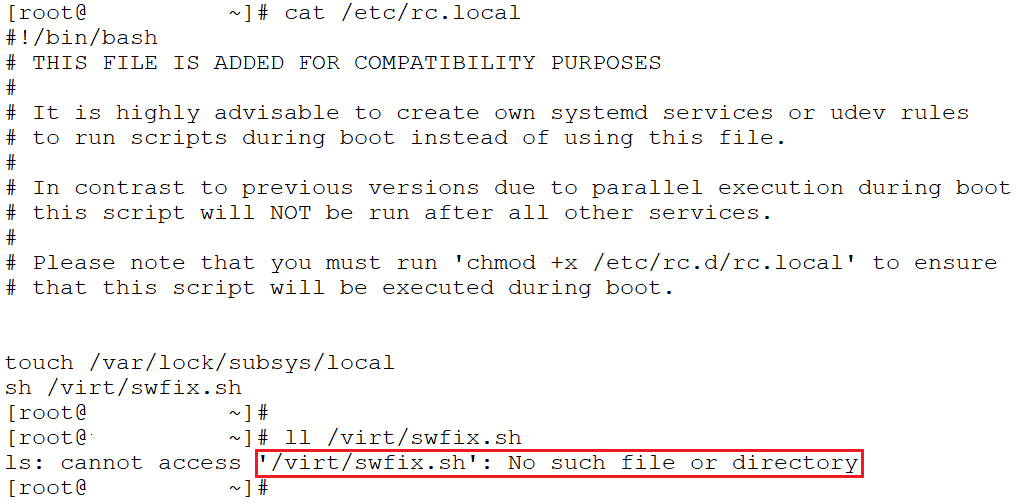
Không có /virt/swfix.sh nên lỗi.
swfix.sh là để làm gì cũng chẳng biết vì không có file này.
cat /etc/rc.local
#!/bin/bash
# THIS FILE IS ADDED FOR COMPATIBILITY PURPOSES
#
# It is highly advisable to create own systemd services or udev rules
# to run scripts during boot instead of using this file.
#
# In contrast to previous versions due to parallel execution during boot
# this script will NOT be run after all other services.
#
# Please note that you must run 'chmod +x /etc/rc.d/rc.local' to ensure
# that this script will be executed during boot.
touch /var/lock/subsys/local
sh /virt/swfix.sh
ll /virt/swfix.sh
ls: cannot access '/virt/swfix.sh': No such file or directory
Cách sửa lỗi rc.local trong trường hợp lỗi này là bỏ dòng sh /virt/swfix.sh bằng cách thêm ghi chú (comment) là dấu # ở đầu dòng.
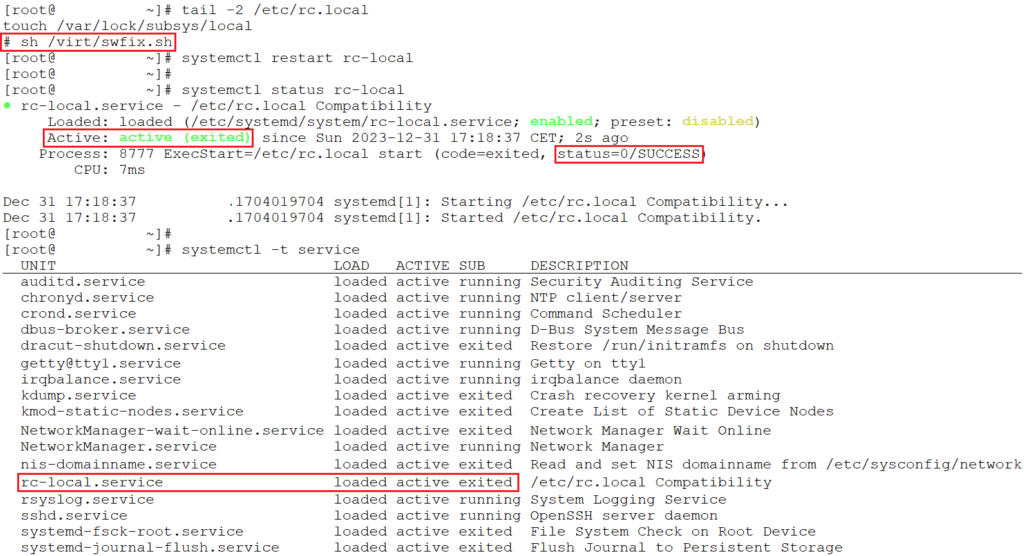
tail -2 /etc/rc.local
touch /var/lock/subsys/local
# sh /virt/swfix.sh
systemctl restart rc-local
systemctl status rc-local
● rc-local.service - /etc/rc.local Compatibility
Loaded: loaded (/etc/systemd/system/rc-local.service; enabled; preset: disabled)
Active: active (exited) since Sun 2023-12-31 17:18:37 CET; 2s ago
Process: 8777 ExecStart=/etc/rc.local start (code=exited, status=0/SUCCESS)
CPU: 7ms
Dec 31 17:18:37 .1704019704 systemd[1]: Starting /etc/rc.local Compatibility...
Dec 31 17:18:37 .1704019704 systemd[1]: Started /etc/rc.local Compatibility.
systemctl -t service
UNIT LOAD ACTIVE SUB DESCRIPTION
auditd.service loaded active running Security Auditing Service
chronyd.service loaded active running NTP client/server
crond.service loaded active running Command Scheduler
dbus-broker.service loaded active running D-Bus System Message Bus
dracut-shutdown.service loaded active exited Restore /run/initramfs on shutdown
firewalld.service loaded active running firewalld - dynamic firewall daemon
getty@tty1.service loaded active running Getty on tty1
irqbalance.service loaded active running irqbalance daemon
kdump.service loaded active exited Crash recovery kernel arming
kmod-static-nodes.service loaded active exited Create List of Static Device Nodes
mariadb.service loaded active running MariaDB 10.5 database server
NetworkManager-wait-online.service loaded active exited Network Manager Wait Online
NetworkManager.service loaded active running Network Manager
nginx.service loaded active running nginx - high performance web server
nis-domainname.service loaded active exited Read and set NIS domainname from /etc/sysconfig/network
php-fpm.service loaded active running The PHP FastCGI Process Manager
rc-local.service loaded active exited /etc/rc.local Compatibility
redis.service loaded active running Redis persistent key-value database
rsyslog.service loaded active running System Logging Service
sshd.service loaded active running OpenSSH server daemon
systemd-fsck-root.service loaded active exited File System Check on Root Device
systemd-journal-flush.service loaded active exited Flush Journal to Persistent Storage
systemd-journald.service loaded active running Journal Service
systemd-logind.service loaded active running User Login Management
systemd-network-generator.service loaded active exited Generate network units from Kernel command line
systemd-random-seed.service loaded active exited Load/Save Random Seed
systemd-remount-fs.service loaded active exited Remount Root and Kernel File Systems
systemd-sysctl.service loaded active exited Apply Kernel Variables
systemd-tmpfiles-setup-dev.service loaded active exited Create Static Device Nodes in /dev
systemd-tmpfiles-setup.service loaded active exited Create Volatile Files and Directories
systemd-udev-trigger.service loaded active exited Coldplug All udev Devices
systemd-udevd.service loaded active running Rule-based Manager for Device Events and Files
systemd-update-utmp.service loaded active exited Record System Boot/Shutdown in UTMP
systemd-user-sessions.service loaded active exited Permit User Sessions
user-runtime-dir@1000.service loaded active exited User Runtime Directory /run/user/1000
user@1000.service loaded active running User Manager for UID 1000
LOAD = Reflects whether the unit definition was properly loaded.
ACTIVE = The high-level unit activation state, i.e. generalization of SUB.
SUB = The low-level unit activation state, values depend on unit type.
36 loaded units listed. Pass --all to see loaded but inactive units, too.
To show all installed unit files use 'systemctl list-unit-files'.