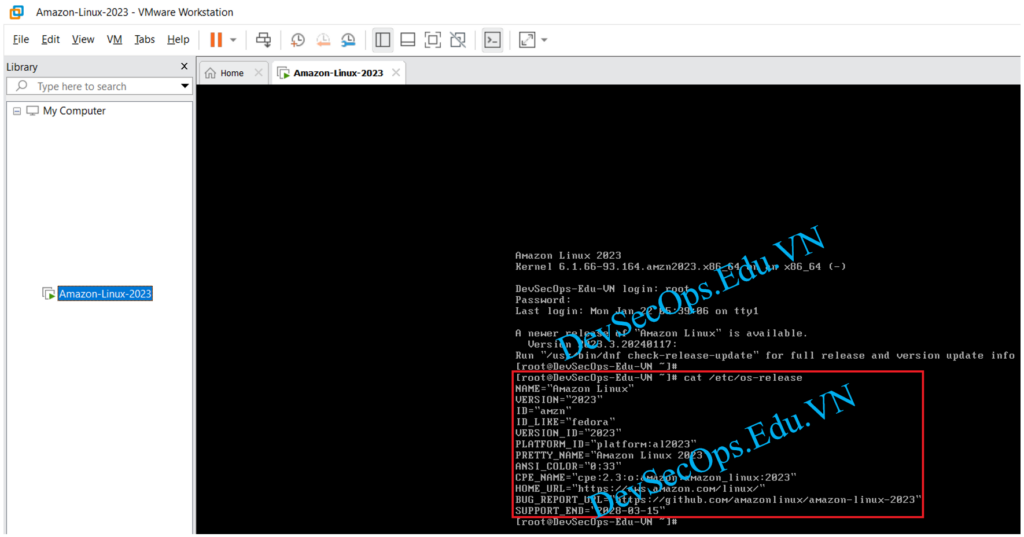Mít ta còn gọi là mít nghệ (thịt mít màu vàng như nghệ) – Hình minh họa.

Amazon Linux là hệ điều hành Linux được đóng gói thành dạng AMI (Amazon Machine Images) để tự động bung ra là chạy trên dịch vụ máy ảo EC2 của AWS, người dùng có liền Linux OS để xài, không cần phải cài cắm thêm gì cả.
Amazon Linux cũng được Amazon cung cấp ở các định dạng khác như container-arm64, container-minimal-arm64, container-minimal, container, kvm-arm64, kvm, vmware.
Amazon Linux chạy được trên VMware Workstation môi trường on premises được nhờ Amazon cung cấp máy ảo định dạng OVA ở link:
https://cdn.amazonlinux.com/al2023/os-images/2023.3.20240108.0/vmware/
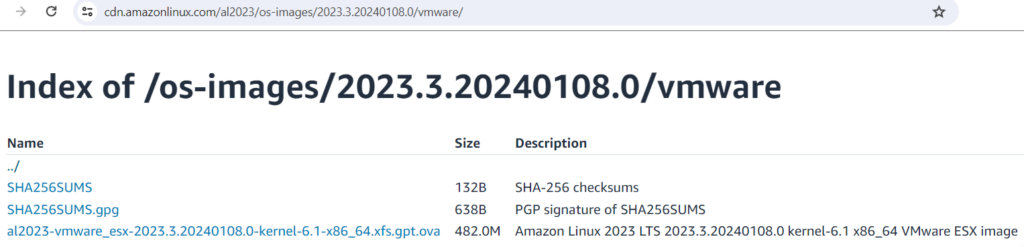
Tạo thêm seed.iso để khi khởi động máy ảo Amazon Linux chạy dịch vụ cloud-init đọc file iso này và tạo user, password, cấu hình card mạng…
Tạo file tên meta-data với nội dung như
# meta-data
local-hostname: DevSecOps-Edu-VNTạo file tên user-data với nội dung như
# user-data
#cloud-config
#vim:syntax=yaml
users:
# A user by the name 'ec2-user' is created in the image by default.
- default
- name: ec2-user
ssh-authorized-keys:
- ssh-rsa ssh-key
# In the above line, replace ssh key with the content of your ssh public key.Tạo file tên network-config để cấu hình mạng như tên card mạng, địa chỉ IP, subnet mask, default gateway, DNS Server…
# network-config
version: 2
ethernets:
enp1s0:
addresses:
- 192.168.122.161/24
gateway4: 192.168.122.1
nameservers:
addresses: 192.168.122.1Tạo seed.iso bằng lệnh mkisofs như hình dưới
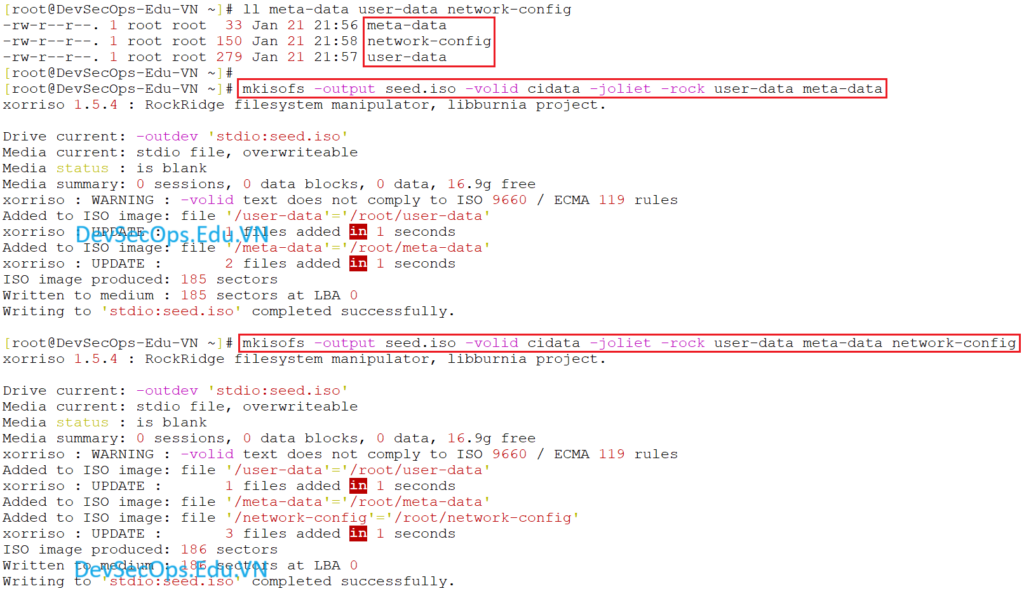
# ll meta-data user-data network-config
-rw-r--r--. 1 root root 33 Jan 21 21:56 meta-data
-rw-r--r--. 1 root root 150 Jan 21 21:58 network-config
-rw-r--r--. 1 root root 279 Jan 21 21:57 user-data
# mkisofs -output seed.iso -volid cidata -joliet -rock user-data meta-data
xorriso 1.5.4 : RockRidge filesystem manipulator, libburnia project.
Drive current: -outdev 'stdio:seed.iso'
Media current: stdio file, overwriteable
Media status : is blank
Media summary: 0 sessions, 0 data blocks, 0 data, 16.9g free
xorriso : WARNING : -volid text does not comply to ISO 9660 / ECMA 119 rules
Added to ISO image: file '/user-data'='/root/user-data'
xorriso : UPDATE : 1 files added in 1 seconds
Added to ISO image: file '/meta-data'='/root/meta-data'
xorriso : UPDATE : 2 files added in 1 seconds
ISO image produced: 185 sectors
Written to medium : 185 sectors at LBA 0
Writing to 'stdio:seed.iso' completed successfully.
# mkisofs -output seed.iso -volid cidata -joliet -rock user-data meta-data network-config
xorriso 1.5.4 : RockRidge filesystem manipulator, libburnia project.
Drive current: -outdev 'stdio:seed.iso'
Media current: stdio file, overwriteable
Media status : is blank
Media summary: 0 sessions, 0 data blocks, 0 data, 16.9g free
xorriso : WARNING : -volid text does not comply to ISO 9660 / ECMA 119 rules
Added to ISO image: file '/user-data'='/root/user-data'
xorriso : UPDATE : 1 files added in 1 seconds
Added to ISO image: file '/meta-data'='/root/meta-data'
Added to ISO image: file '/network-config'='/root/network-config'
xorriso : UPDATE : 3 files added in 1 seconds
ISO image produced: 186 sectors
Written to medium : 186 sectors at LBA 0
Writing to 'stdio:seed.iso' completed successfully.Tạo seed.iso bằng lệnh genisoimage cũng rứa.
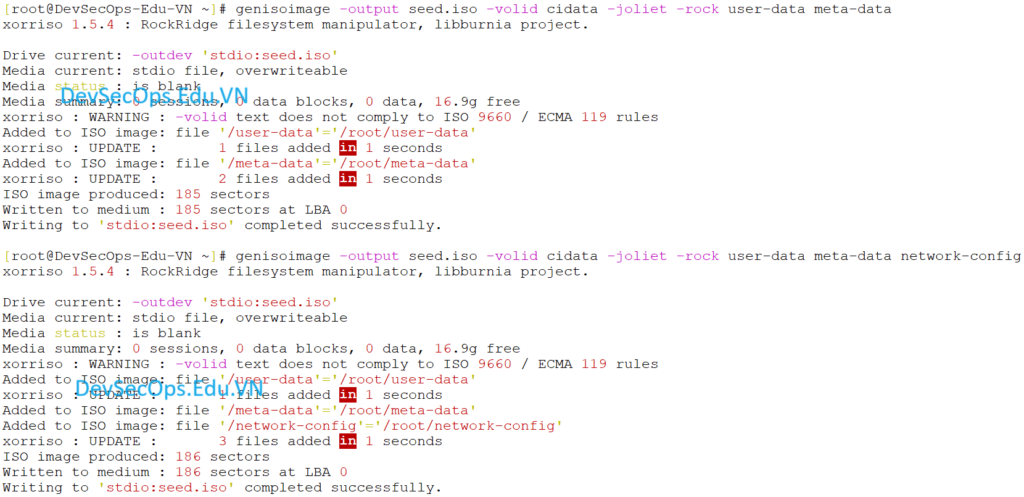
# genisoimage -output seed.iso -volid cidata -joliet -rock user-data meta-data
xorriso 1.5.4 : RockRidge filesystem manipulator, libburnia project.
Drive current: -outdev 'stdio:seed.iso'
Media current: stdio file, overwriteable
Media status : is blank
Media summary: 0 sessions, 0 data blocks, 0 data, 16.9g free
xorriso : WARNING : -volid text does not comply to ISO 9660 / ECMA 119 rules
Added to ISO image: file '/user-data'='/root/user-data'
xorriso : UPDATE : 1 files added in 1 seconds
Added to ISO image: file '/meta-data'='/root/meta-data'
xorriso : UPDATE : 2 files added in 1 seconds
ISO image produced: 185 sectors
Written to medium : 185 sectors at LBA 0
Writing to 'stdio:seed.iso' completed successfully.
# genisoimage -output seed.iso -volid cidata -joliet -rock user-data meta-data network-config
xorriso 1.5.4 : RockRidge filesystem manipulator, libburnia project.
Drive current: -outdev 'stdio:seed.iso'
Media current: stdio file, overwriteable
Media status : is blank
Media summary: 0 sessions, 0 data blocks, 0 data, 16.9g free
xorriso : WARNING : -volid text does not comply to ISO 9660 / ECMA 119 rules
Added to ISO image: file '/user-data'='/root/user-data'
xorriso : UPDATE : 1 files added in 1 seconds
Added to ISO image: file '/meta-data'='/root/meta-data'
Added to ISO image: file '/network-config'='/root/network-config'
xorriso : UPDATE : 3 files added in 1 seconds
ISO image produced: 186 sectors
Written to medium : 186 sectors at LBA 0
Writing to 'stdio:seed.iso' completed successfully.Trên VMware Workstation tìm đến file ova để mở máy ảo.
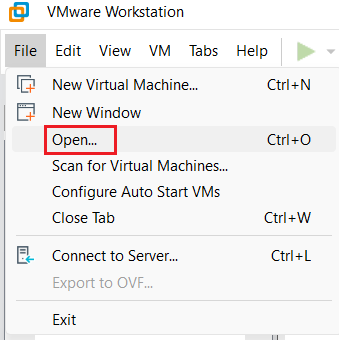
Nhớ chọn Open Virtual Machine Format files (*.ovf;*.ova) để hiện nguyên hình al2023-vmware_esx-2023.3.20240108.0-kernel-6.1-x86_64.xfs.gpt.ova.
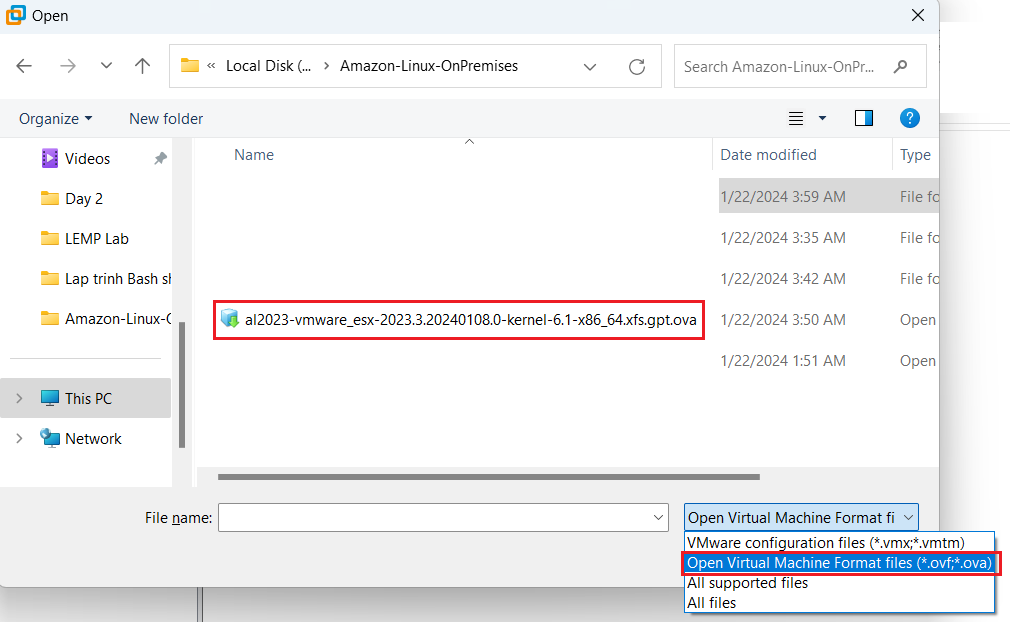
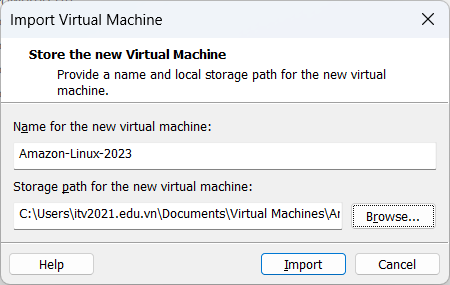
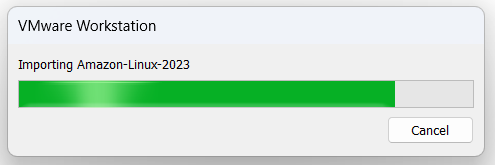
Nhớ chọn máy ảo chạy seed.iso trong ổ đĩa CD/DVD của nó bằng tùy chọn Connect at power on như hình dưới.
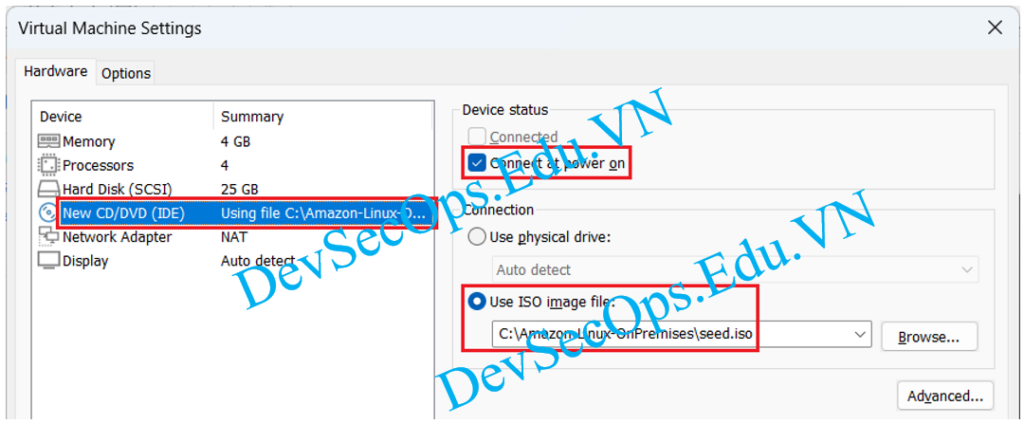
Máy ảo Amazon Linux 2023 đã chạy trên VMware Workstation môi trường on premises ổn áp.